Administrators
Administrators are users that are able to access the backend of the website that is accessed through the /admin route by default.
Administrators are completely separate from Shop users and customers. This means you can be logged into both a shop user and admin user at the same time.
The administrator view give you the ability to filter, edit and delete administrators in the system.
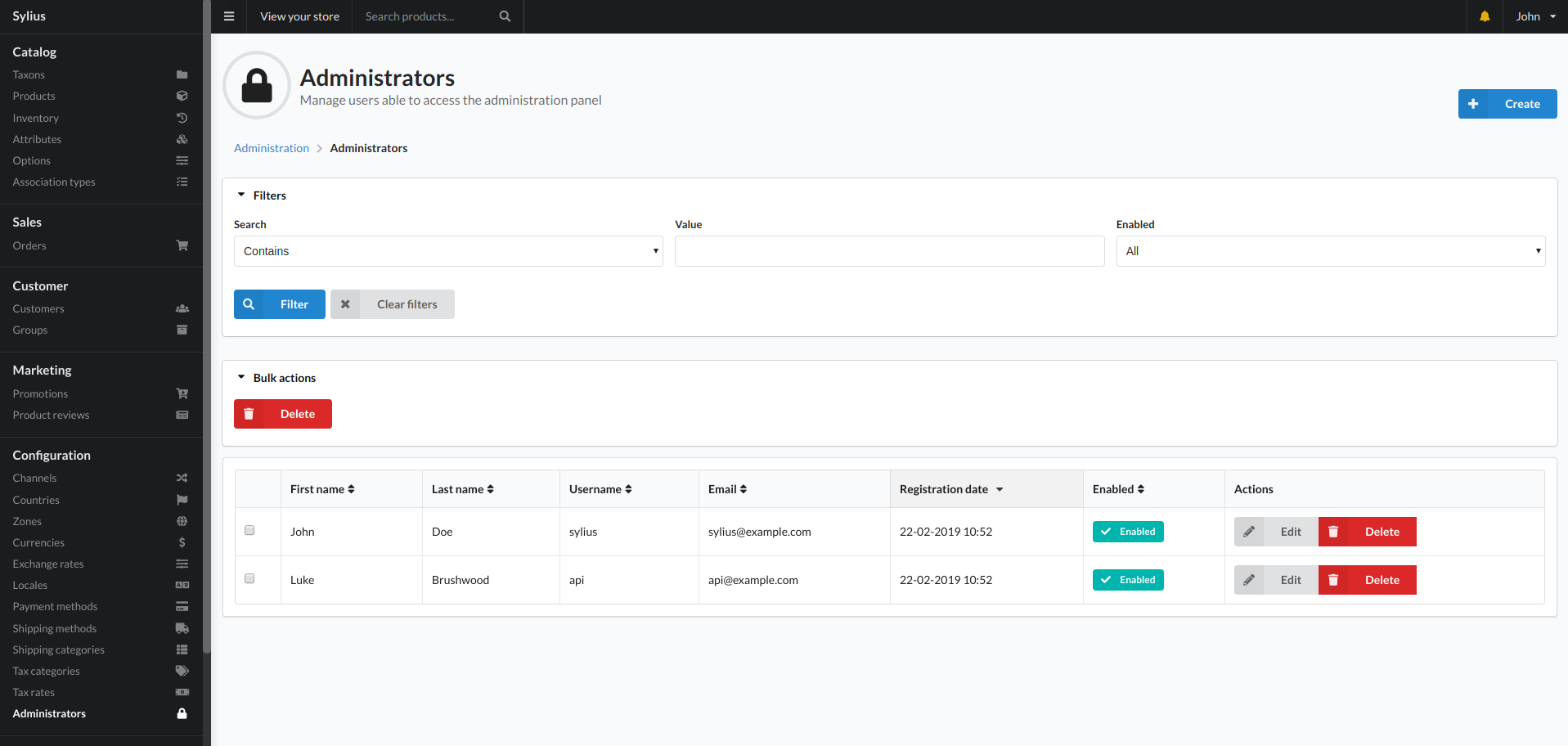
New Administrator
Clicking create in the top right will allow you to add new administrator user and present you with the below screen.
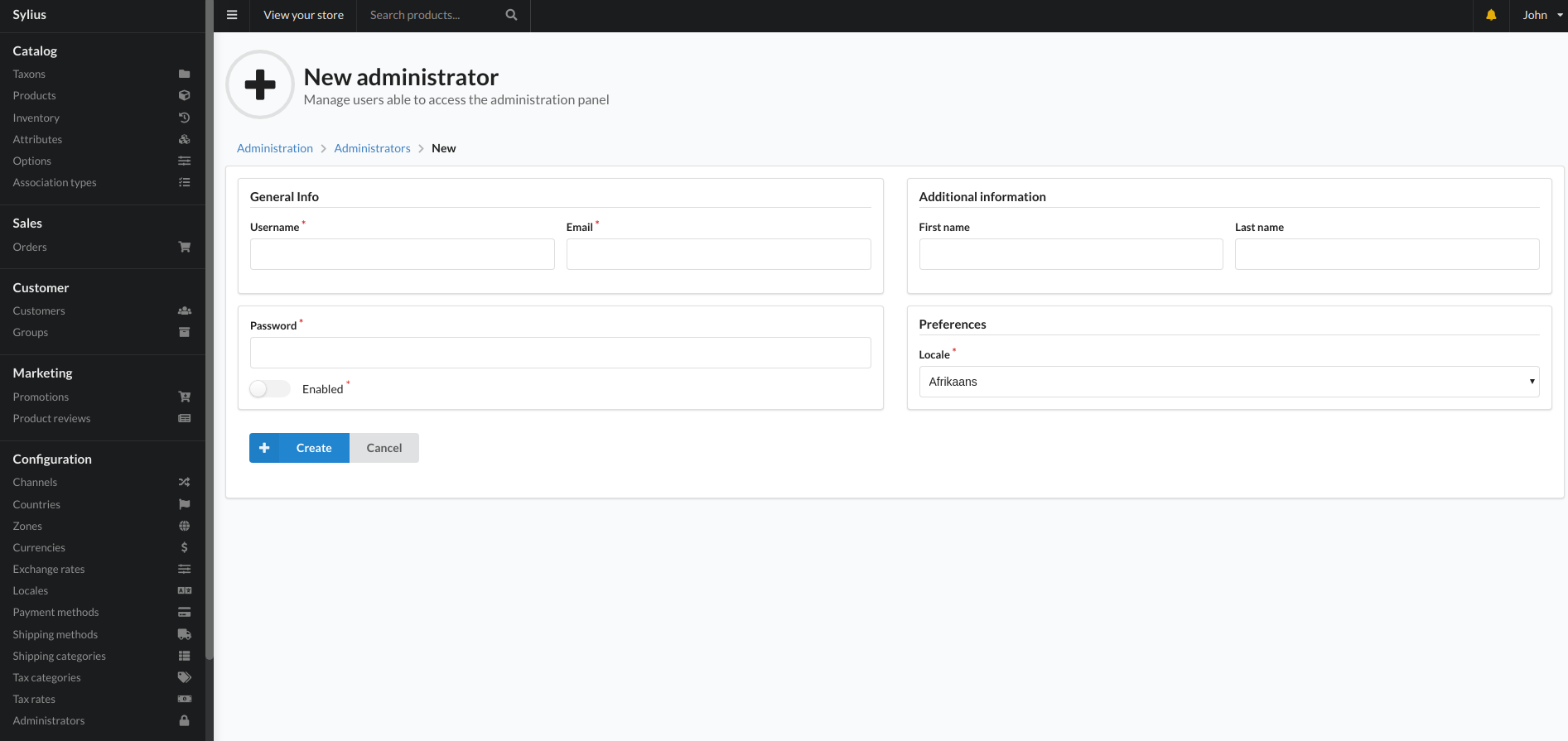
Fields:
- Username
- A unique identifier for the user you are creating. This is what the user will use to login with.
- Email
- Email address for the user.
- Password
- The password the user will use to login.
- Enabled
- This option will allow or disallow the user to log into their account.
- First Name
- Users first name.
- Last Name
- Users last name.
- Locale
- This will set the language the system tries to display when that user is logged in. It defaults back to english if there are no translations for the language selected.