Tax Rates
Tax rates allow you to specify what tax values apply based on a Tax category and Tax zone. Both Tax categories and Tax zones can be added in the backend.
This allows you to set up different taxes that will be added to a users cart if they match the rules you specify.
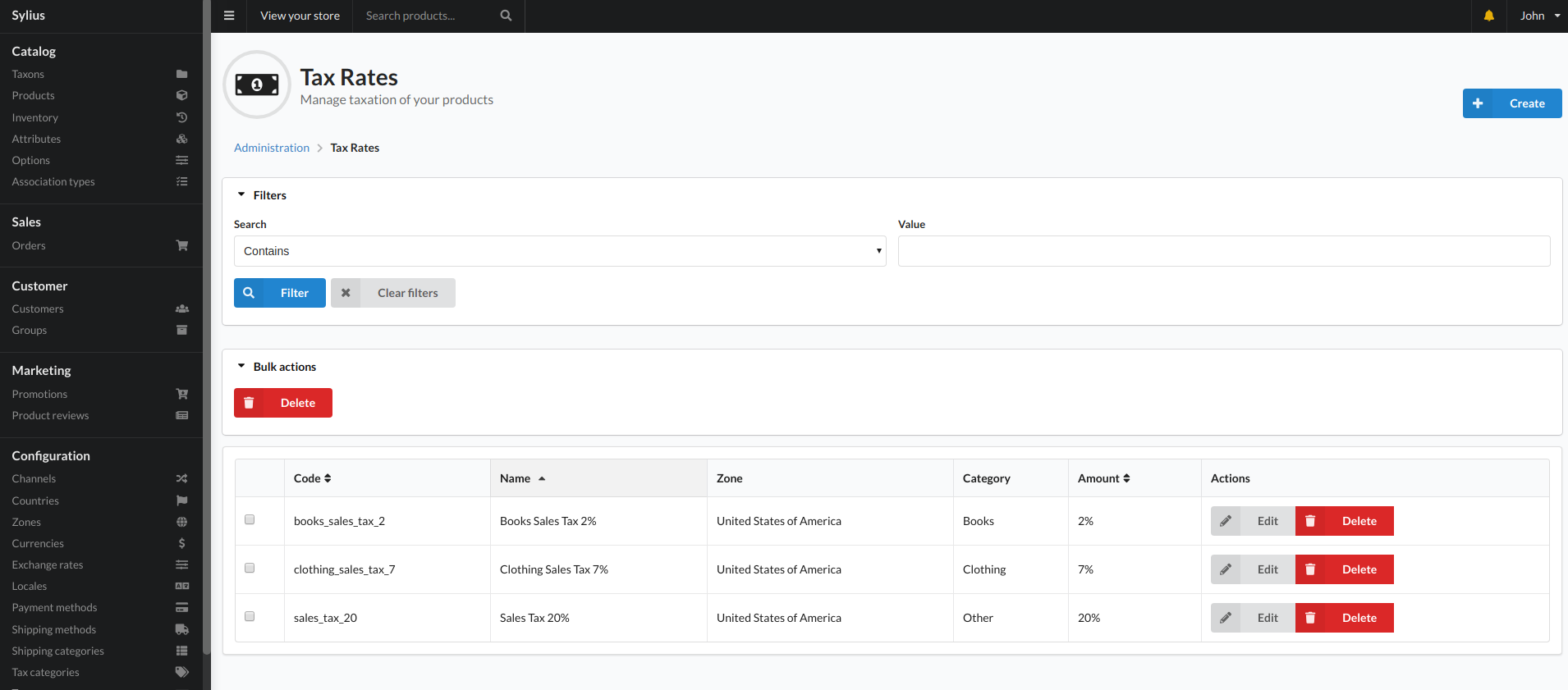
This view displays the tax rates that are currently in the system and allows you to filter the list if needed.
Create
To add a new tax rate, use the create button on the top right of the view and you will be shown the below view:
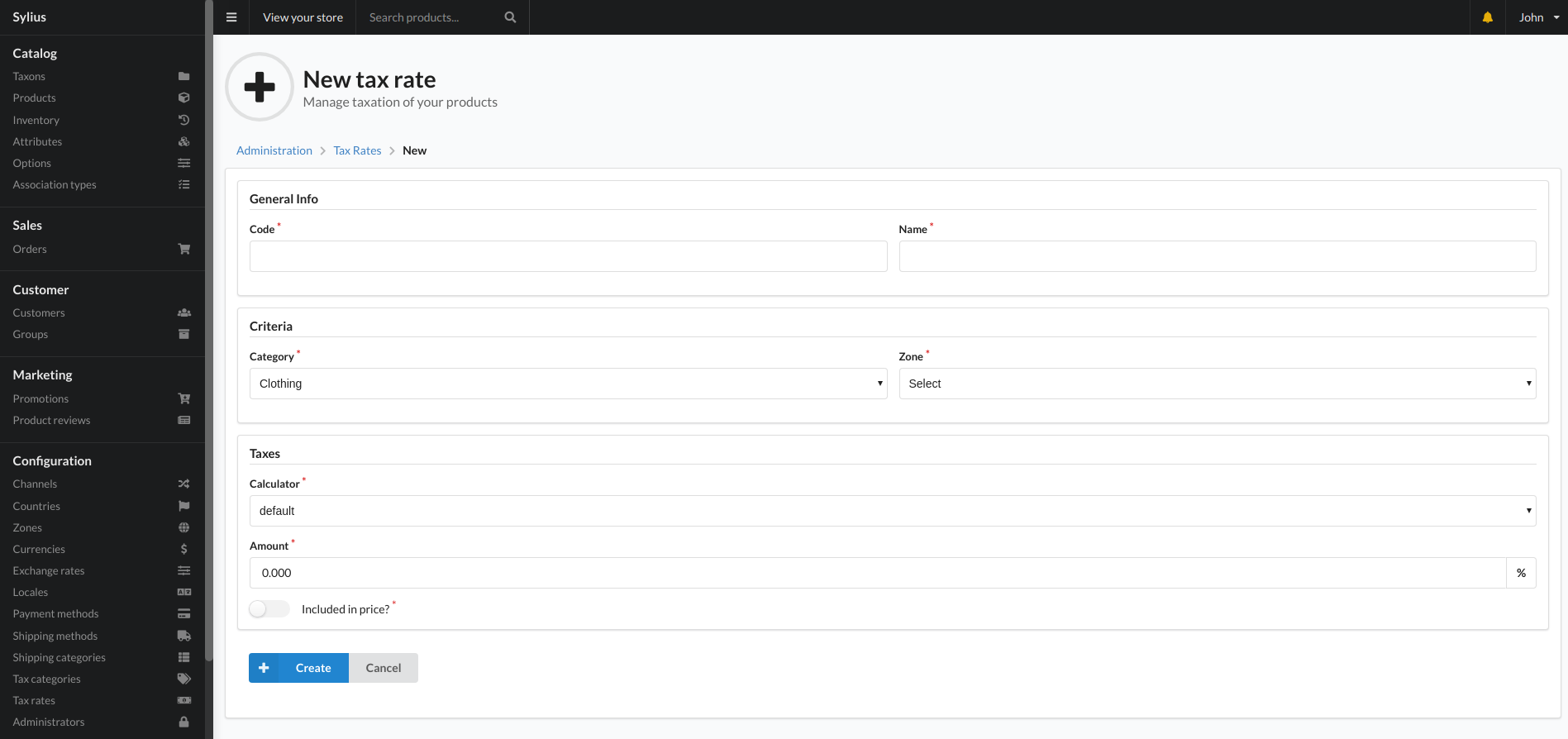
Fields
- Code
- Unique identifier for the tax rate.
- Name
- A name for the tax rate. This will be displayed to a user on the checkout if they have items in the cart that match the rules of this tax zone.
- Category
- A category to relate the tax rate to. This will allow the user to see the name and a description of the category during checkout.
- Zone
- A zone rule that will determine when the tax rate is to be applied. You can add extra Zones in the “Zones” section of “Configuration” in the sidebar.
- Calculator
- This option allows you to choose what calculation is used when applying the tax rate. At the moment this only consists of “default” which is a percent based tax.
- Amount
- The percentage of tax that is to be applied by this tax rate.
- Included in price?
- This option allows you to specify if the price of a product that applies to this rule will have the tax included or if the tax is calculated on the checkout only.